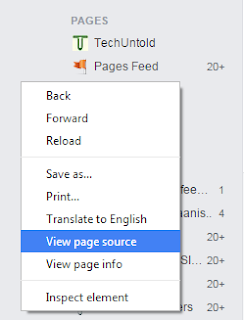- 08:46:00
- 0 Comments
Related items
Trapped fly in python using Tkinter
trapped fly is designed with python and uses the tkinter GUI libraries
Basic requirements to run the Trapped fly:
- Download and install the python 3.5 form official website of python.
- Download the source file.
- Double click to start the game.
Download the source code from the given link below :
Thank you for reading the post and if you like the post and you find it beneficial to you then please like and share the post. and if you have any query then please leave the comment below.
- 12:59:00
- 0 Comments
How to install blender
- 06:20:00
- 0 Comments
 |
| Brick and ball game |
Before start making any game you have to take basic knowledge of the games and different requirements which are necessary for any game here i gonna tell you all these basic necessities in brief.So let's start.
About games:
Any game that you used play or have played before the most important part is the graphics quality.any player who plays the game first attracted to it by its graphics quality.
second its processing time that means that the game should not hang,it should run smoothly.Through out the game without the gets hang.
About game designing:
Game designing is quite different then that of the playing a game.
Whenever we design a game we follow some of the common steps:
Load graphics : it detects the graphics comp-abilities.
Initialise : it initialise the game.
Input : in every game there is one function to process all the inputs of the game.
Logic : this is the heart of any game , every logic of the games are lies within logic area.
Score : score is most necessary part because it help in binding the user the game.
Main loop : this runs the all process until game-over not occurs.
Requirements of game:
1:Hardware requirements
2:Graphics requirement
Since we gonna use the C and C++ language to make that game in which we use the C graphics which are not very good for designing games.That by i am gonna make the this ping pong game in Python also which have the high quality graphics but don't afraid of the Python if you don't know how to work with python because i am also give my source code in C or C++ and python both which you can download from the link given at end of this post.
1: In every game code you should place a checker to check the graphics error if any.This step should be done at the start of your game because if you device does not the graphic lib that you have used in your program then it will show some errors at the run time without giving the suitable reasons of the error and your users will get disappoint and not like your game.So the checker do nothing but to display that error on the screen so that user can understand and able to remove it on its level.In my game i use the Load graphics function to this error displaying part.
2: The Setup or initialise part in this part we actually load initial state of the game ,that means starting the environment and all other essentials such as in this game i have initialise the game modes ,initial length of snake, score is equal to zero and what ever else you want to initialise.
3: This section is the most important part because this part help the user to interact with the game.In this section we take all the inputs in a queue and pop them where the input is going to use.
4: This is the Heat of your game ,the logic of the game because it actually differentiate one game from other game and also all logic and algorithms those are used in a game are placed within this section.
5: In this section we refresh the score board. All the points gain or lost by the user during the play are changed after one cycle of your game.
6: Game Over
Download My ping pong game source code (header file from the link given below):
1: Source code for C and C++ click here.
2: Source code for Python "coming soon".
Thank you for reading the post and if you like the post and you find it beneficial to you then please like and share the post. and if you have any query then please leave the comment below.
- 12:23:00
- 0 Comments
How to make a snake game using c or c++
Before start making any game you have to take basic knowledge of the games and different requirements which are necessary for any game here i gonna tell you all these basic necessities in brief.So let's start.
About games:
Any game that you used play or have played before the most important part is the graphics quality.any player who plays the game first attracted to it by its graphics quality.
second its processing time that means that the game should not hang,it should run smoothly.Through out the game without the gets hang.
About game designing:
Game designing is quit different then that of the playing a game.
Whenever we design a game we follow some of the common steps:
Load graphics : it detects the graphics comp-abilities.
Initialize : it initialize the game.
Input : in every game there is one function to process all the inputs of the game.
Logic : this is the heart of any game , every logic of the games are lies within logic area.
Score : score is most necessary part because it help in binding the user the game.
Main loop : this runs the all process until game-over not occurs.
Requirements of game:
1:Hardware requirements
2:Graphics requirement
Since we gonna use the C and C++ language to make that game in which we use the C graphics which are not very good for designing games.That by i am gonna make the this snake game in Python also which have the high quality graphics but don't afraid of the Python if you don't know how to work with python because i am also give my source code in C++ and python both which you can download from the link given at end of this post.
1: In every game code you should place a checker to check the graphics error if any.This step should be done at the start of your game because if you device does not the graphic lib that you have used in your program then it will show some errors at the run time without giving the suitable reasons of the error and your users will get disappoint and not like your game.So the checker do nothing but to display that error on the screen so that user can understand and able to remove it on its level.In my game i use the Load graphics function to this error displaying part.
2: The Setup or initialize part in this part we actually load initial state of the game ,that means starting the environment and all other essentials such as in this game i have initialize the game modes ,initial length of snake, score is equal to zero and what ever else you want to initialize.
3: This section is the most important part because this part help the user to interact with the game.In this section we take all the inputs in a queue and pop them where the input is going to use.
4: This is the Heat of your game ,the logic of the game because it actually differentiate one game from other game and also all logic and algorithms those are used in a game are placed within this section.
5: In this section we refresh the score board. All the points gain or lost by the user during the play are changed after one cycle of your game.
6: Game Over
Download My Snake game source code (header file from the link given below):
1: Source code for C and C++ click here.
2: Source code for Python "coming soon".
Some Screen shots of the final game.
Thank you for reading the post and if you like the post and you find it beneficial to you then please like and share the post. and if you have any query then please leave the comment below.
 |
| Snake game |
Before start making any game you have to take basic knowledge of the games and different requirements which are necessary for any game here i gonna tell you all these basic necessities in brief.So let's start.
About games:
Any game that you used play or have played before the most important part is the graphics quality.any player who plays the game first attracted to it by its graphics quality.
second its processing time that means that the game should not hang,it should run smoothly.Through out the game without the gets hang.
About game designing:
Game designing is quit different then that of the playing a game.
Whenever we design a game we follow some of the common steps:
Load graphics : it detects the graphics comp-abilities.
Initialize : it initialize the game.
Input : in every game there is one function to process all the inputs of the game.
Logic : this is the heart of any game , every logic of the games are lies within logic area.
Score : score is most necessary part because it help in binding the user the game.
Main loop : this runs the all process until game-over not occurs.
Requirements of game:
1:Hardware requirements
2:Graphics requirement
Since we gonna use the C and C++ language to make that game in which we use the C graphics which are not very good for designing games.That by i am gonna make the this snake game in Python also which have the high quality graphics but don't afraid of the Python if you don't know how to work with python because i am also give my source code in C++ and python both which you can download from the link given at end of this post.
1: In every game code you should place a checker to check the graphics error if any.This step should be done at the start of your game because if you device does not the graphic lib that you have used in your program then it will show some errors at the run time without giving the suitable reasons of the error and your users will get disappoint and not like your game.So the checker do nothing but to display that error on the screen so that user can understand and able to remove it on its level.In my game i use the Load graphics function to this error displaying part.
2: The Setup or initialize part in this part we actually load initial state of the game ,that means starting the environment and all other essentials such as in this game i have initialize the game modes ,initial length of snake, score is equal to zero and what ever else you want to initialize.
3: This section is the most important part because this part help the user to interact with the game.In this section we take all the inputs in a queue and pop them where the input is going to use.
4: This is the Heat of your game ,the logic of the game because it actually differentiate one game from other game and also all logic and algorithms those are used in a game are placed within this section.
5: In this section we refresh the score board. All the points gain or lost by the user during the play are changed after one cycle of your game.
6: Game Over
Download My Snake game source code (header file from the link given below):
1: Source code for C and C++ click here.
2: Source code for Python "coming soon".
Some Screen shots of the final game.
Thank you for reading the post and if you like the post and you find it beneficial to you then please like and share the post. and if you have any query then please leave the comment below.
- 05:36:00
- 0 Comments
How to transfer the data faster and without pen derives
or external hard disk.I know that transferring data from one computer to other
is very frustrating while doing with a pen drives or external hard disk,first
copy the data to these devices and the unplugging and plugging it to other
computer and the past the whole data to that computer ,it takes lots of time in
doing it also the data transfer speed with these device is not good its about
3-4 Mbps ,that means its gonna take a lots of time to transfer the data.
But in this post I am gonna tell you how you can transfer
large data faster then ever before using the LAN cable.with this trick you can
actually transfer 100 GB of data in just 1 hour that means you can actually save
a lots of time for you. This method will be very helpful for transferring data
from one computer to other with about 10-15 Mbps of transfer speed.You just need to follow my step by step guide to do this faster then ever before.
How to transfer data faster through LAN cable
- Connect both the computers/Laptops with the LAN cable perfectly.
- If you are done with this then open the control panel in both the computers and click on Change advance sharing options. You can get this option in your both the computers as Control Panel > Network and Internet > Network and Sharing Center > Advanced sharing settings. And make sure you turn on network detection and turn off password protection off.
- Now you need to open the Network and connections to keep both the computers on same network Open Control Panel > Network and Internet > Network and Sharing Center.
You have left click on the Ethernet option shown above.
- Now just have one more small step to you will be connected to transfer the data between the two computers.When you click on the Ethernet option it open up a popup window the extreme right one you can see in image.Click on the properties button which will open the middle window in which you have to select the IPv4 option and you will see below the properties button gets highlighted now you have to click on the this button which open the third window the extreme left.You need check the option Used the following IP address.
- After you check this option in your both computers you need to fill these spaces with the following IP address as show below. when you done press OK and save the settings.
Put the following value on 1st computer
- Ip address 192.168.1.1
- Subnet mask 225.225.225.0
- Default gateway 192.168.1.3
Put the following value on 2nd computer
- Ip address 192.168.1.3
- Subnet mask 225.225.225.0
- Default gateway 192.168.1.1
Now your two computers are connected successfully you can transfer the data between the two computers.
How you can transfer the data after you are connected.
How you can transfer the data after you are connected.
- First choose a file and copy this file when copying in complete open your My computer there you can see a option Network in the bottom-left as
- Click on that option and you will see two compter listed there one is yours and the other one is one which is connected to your computer.to send files you just have to paste the copied file in to that computer. Its all you have to do and now you will see the data transfer speed between the computers.
- Thank you for reading the post and if you the method discussed in the post and you find it beneficial to you then please like and share the post. and if you have any query then please leave the comment below.
- 12:34:00
- 1 Comments
Most of people who are using the Facebook want to know the names of the peoples who have visited their profile.I know that would be helpful if Facebook have given that feature.But don't worry with my simple trick you can easily able to know the names and you also can visit to their Facebook profiles.
How to know the names of the people have seen your profile:
 |
| How to know your Facebook visitors |
Requirements:
1:this trick works the only on computer/laptop.
Follow my steps to do it correctly:
Step 1:Login to your Facebook from any browsers.See the image given below to do it correctly in each step.
 |
| Facebook Login |
Step 2:go to your profile and right click on it.In the menu click on the " source code".
Step 3:HTML source code will open in new tab after the tab is open press the key on your keyboard "Ctrl+F" by the key a small word searching pop up menu will open with a text bar there you have to enter the word "InitialChatFriendslist" and press the key "find".It will high light the this word in the HTML source code with yellow color as seen below.
Step 4:Scroll down to the bottom of the page to where it showing some yellow lines in the scroll bar and you will see a lots of numbers at there each number is representing a Facebook account of the people those have visit to your profile. At Facebook every Facebook user account is assigned a number and the numbers which are shown in the image are the same numbers.
Step 5:Now you gust have to copy the number and past it as"HTTP://WWW.Facebook.com/number" and after doing this hit the enter and it open the profile of the visitor.
Step 6:Repeat the process and to know all the visitors.
Step 7:Enjoy the trick.
If you like the trick then please share this post to other and please leave a comment below.Please don't forget to like us on Facebook.
- 10:10:00
- 2 Comments
1. C language is a building block for many other currently known languages.
C language has variety of data types ,pointer and powerful operators. Due to this, programs written in C language are efficient, fast and easy to understand.
C language has variety of data types ,pointer and powerful operators. Due to this, programs written in C language are efficient, fast and easy to understand.
2. C is highly portable language. This means that C programs written for one computer can easily run on another computer without any change or by doing a little change.
3. There are only 32 keywords in ANSI C and its strength lies in its built-in functions. Several standard functions are available which can be used for developing programs.
4. Another important advantage of C is its ability to extend itself. A C program is basically a collection of functions that are supported by the C library this makes us easier to add our own functions to C library. Due to the availability of large number of functions, the programming task becomes simple.
5. C language is a structured programming language. This makes user to think of a problem in terms of function modules or blocks. Collection of these modules makes a complete program. This modular structure makes program debugging, testing and maintenance easier.
6.C language uses pointers to allocate the space in memory ,which help in increasing the speed of the programs code when execute.
6.C language uses pointers to allocate the space in memory ,which help in increasing the speed of the programs code when execute.
Read also : Disadvantages of c language
- 01:46:00
- 0 Comments
C for developers
You might have heard about lots of different programming languages such as C++,C,Java,C# etc.but all where you stuck is in choosing the language to start learning with.
Here I am gonna take you out from this big confusion .If you are bignner then you can actually starts with any of language which I have mentioned because all these follows the almost same structures.So its actually not problem to stuck with,I am telling you that you can start with any language but if you want a career in the programming then i prefer you to must lean the C because C language is the building block of the all other known languages such as Java, C++ etc.
Read more this post
Read also : Comparison between the C and C++.
Read also : Comparison between the Java and C++.
 |
| C language |
You might have heard about lots of different programming languages such as C++,C,Java,C# etc.but all where you stuck is in choosing the language to start learning with.
Here I am gonna take you out from this big confusion .If you are bignner then you can actually starts with any of language which I have mentioned because all these follows the almost same structures.So its actually not problem to stuck with,I am telling you that you can start with any language but if you want a career in the programming then i prefer you to must lean the C because C language is the building block of the all other known languages such as Java, C++ etc.
Read more this post
Read also : Comparison between the C and C++.
Read also : Comparison between the Java and C++.
- 01:05:00
- 0 Comments
Facebook Trick
 |
| Multiple Facebook Account |
Its is difficult to operate more then one Facebook account on Facebook app.So I goons tell you a best way to do it without getting any problem just follow my simple steps.this method even works with non rooted android devices also.
How to run more than one facebook account on android mobile.
Follow the steps to use this trick on your android device.
Step 1:You should have android device.
Step 2: Open the Google play store and download some web browsers (Chrome, UC browser ,opera etc).
you can download any browser and as many as you can.
Step 3: Login to your different Facebook account on different web browser.
Step 4: Enjoy.
I hope this post would we helpful to you .if you like this or you any quarry regarding this post then please leave a comment below!
- 02:21:00
- 0 Comments